OpenXcom is an open source clone of the original X-COM, also known as UFO: Enemy Unknown (its original name in Europe), which was released in 1992. Like with many early '90s video games, getting it to run well on modern computers can be tricky, primarily due to compatibility issues and graphical bugs. And that's precisely what this version of the game tries to solve.
Quick and easy installation
Before installing OpenXcom, you need to make sure you have a copy of X-COM: UFO Defense or, failing that, X-COM: Terror from the Deep. This is because a good number of the original graphics and sounds will be extracted directly from here. The easiest way to carry out the installation is to have either of these two games on Steam, as the executable will recognize them and take care of everything. You also have the option to go directly to the installation folder of either game, copy all the files manually, and paste them into the OpenXcom folder. When doing this, make sure there are no mods installed.
A host of improvements in quality
OpenXcom offers a number of improvements, some more subtle, some more obvious. The most striking, without a doubt, is one that allows you to play in modern resolutions. You can play in widescreen format, with the native resolution of your monitor, without stretching the image. Other less obvious but equally important improvements fix bugs that were found in the original games, such as faulty proximity grenades or soldiers that sometimes floated. You can even mod the game to your liking. There are a host of tools at your disposal to customize the experience.
Much more than just a remake
It is important to keep in mind that OpenXcom is not exactly a remake. The developers' goal was not to create a new experience or anything like that. Their goal was to try to offer a game experience that resembles that of the original title as closely as possible, solving some of its most well-publicized issues. And that is exactly what it does. You won't find any new weapons, different aliens or longer missions here. Although with the modding tools you can do that yourself if that's what you are looking for.
Enjoy the original X-COM on modern PCs
Download OpenXcom if you want to play UFO: Enemy Unknown (the original X-COM, the one from 1992) on a modern PC, without all the complications and bugs that it would normally entail, and without having to emulate DOS. With this small executable you can enjoy one of the best turn-based strategy games of all time, with almost all its bugs fixed, and support for modern resolutions. An absolute must-have for fans not only of this franchise, but of tactical games in general.

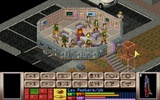




























Comments
There are no opinions about OpenXcom yet. Be the first! Comment